Dynamic watermarking is a powerful security feature that adds personalized, traceable watermarks to your documents. Unlike static watermarks that remain the same for all viewers, dynamic watermarks automatically display unique information for each document viewer, such as their email address, IP address, or the date and time they accessed the document.
This advanced watermarking technology is essential for businesses that need to protect sensitive information while sharing documents with clients, investors, or team members.
Dynamic vs static watermarking
Let's compare the key differences between dynamic and static watermarking:
| Feature | Dynamic Watermarking | Static Watermarking |
|---|---|---|
| Personalization | ✓ (unique per viewer) | ✗ (same for all) |
| Tracking capabilities | ✓ | ✗ |
| Security level | ✓✓✓ (high) | ✓ (basic) |
| Removal difficulty | ✓✓✓ (very difficult) | ✓ (moderate) |
| Best for | Confidential documents, contracts | Internal documents |
How dynamic watermarking works
Dynamic watermarking is a sophisticated security technology that embeds unique, personalized information into documents in real-time. Unlike traditional static watermarks that are permanently embedded in a document, dynamic watermarks are generated on-the-fly when someone views the document.
What information is captured?
Dynamic watermarks capture a comprehensive set of information about document access and viewing.
Identity information includes the viewer's email address, IP address of the device accessing the document, and any authenticated user account details. Access information encompasses the date and time of access, duration of viewing, number of times accessed, and the geographic location of access. Document information includes the unique document identifier, the access link used, and the version of the document being viewed.

How does it work?
The process involves several key steps that work together to ensure secure document viewing. During document preparation, the original document is uploaded to a secure system where it receives a unique identifier and has its security parameters configured for watermarking.
When someone requests to view the document, the system handles access control by authenticating the viewer if required and verifying their access permissions.
The watermark generation process then collects relevant viewer information and creates a unique watermark containing this data, which is applied to the document in real-time. Finally, during document delivery, the watermarked version is served to the viewer, with the watermark rendered as part of the viewing experience while the access is logged for tracking purposes.
Why is this important?
Dynamic watermarking serves several critical security and business purposes that make it an essential tool for document protection. In terms of document protection, it makes it extremely difficult to share documents without authorization, helps identify the source of unauthorized sharing, and provides a strong deterrent against document misuse.
The audit trail capabilities create a detailed record of who accessed documents, when and how they were viewed, and support compliance requirements and legal needs.
Accountability is another crucial aspect, as it holds viewers accountable for document access, provides evidence in case of security breaches, and helps maintain confidentiality of sensitive information. From a business intelligence perspective, it tracks document engagement, provides valuable insights into document usage patterns, and helps optimize document sharing strategies.
This technology is particularly valuable for various types of sensitive documents, including legal documents and contracts, financial reports and statements, intellectual property, confidential business information, healthcare records, and government documents.
The ability to track and identify document access in real-time provides organizations with unprecedented control over their sensitive information, making dynamic watermarking an essential tool in modern document security.
What type of documents can I watermark
Papermark supports dynamic watermarking for various document types. Here are examples of how watermarks appear on different document formats:
1. Watermarking PDF documents
PDF documents are one of the most common formats for watermarked documents. The watermark appears consistently across all pages and remains visible when printing. This makes PDFs ideal for sharing sensitive documents like contracts, financial reports, and legal documents.
When you apply dynamic watermarks to PDFs, you can:
- Display watermarks across all pages consistently
- Ensure watermarks remain visible when printing
- Track who views each page
- Maintain document quality while adding security
Here's how a watermarked PDF looks when viewed:
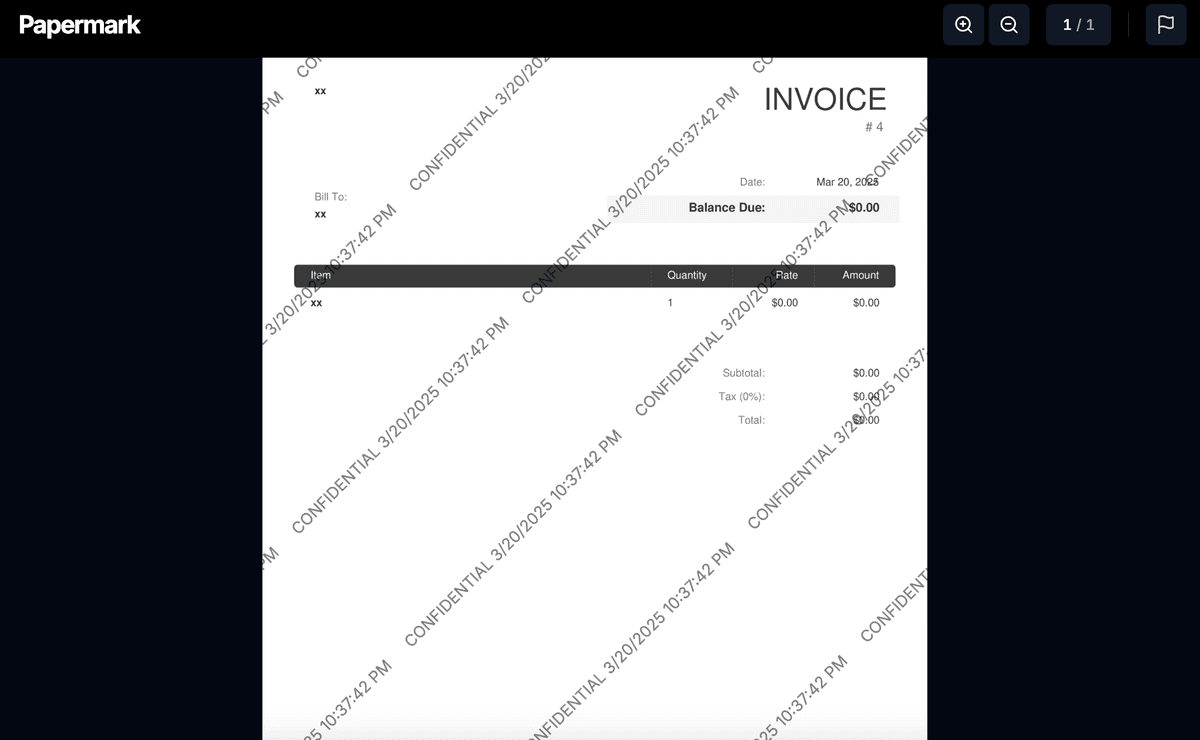
The watermarks are particularly effective for PDFs because they:
- Can't be easily removed or modified
- Maintain document readability
- Work across all PDF viewers
- Preserve document formatting
- Support both digital and printed versions
2. Watermark for Excel spreadsheets
When sharing financial reports or spreadsheets, dynamic watermarks help track who viewed sensitive financial data. Excel files are particularly important to protect as they often contain critical business information, financial models, and proprietary calculations.
Dynamic watermarks in Excel spreadsheets provide several key benefits:
- Track access to sensitive financial data
- Identify who viewed specific worksheets
- Monitor when data was accessed
- Protect formulas and calculations
- Maintain data integrity
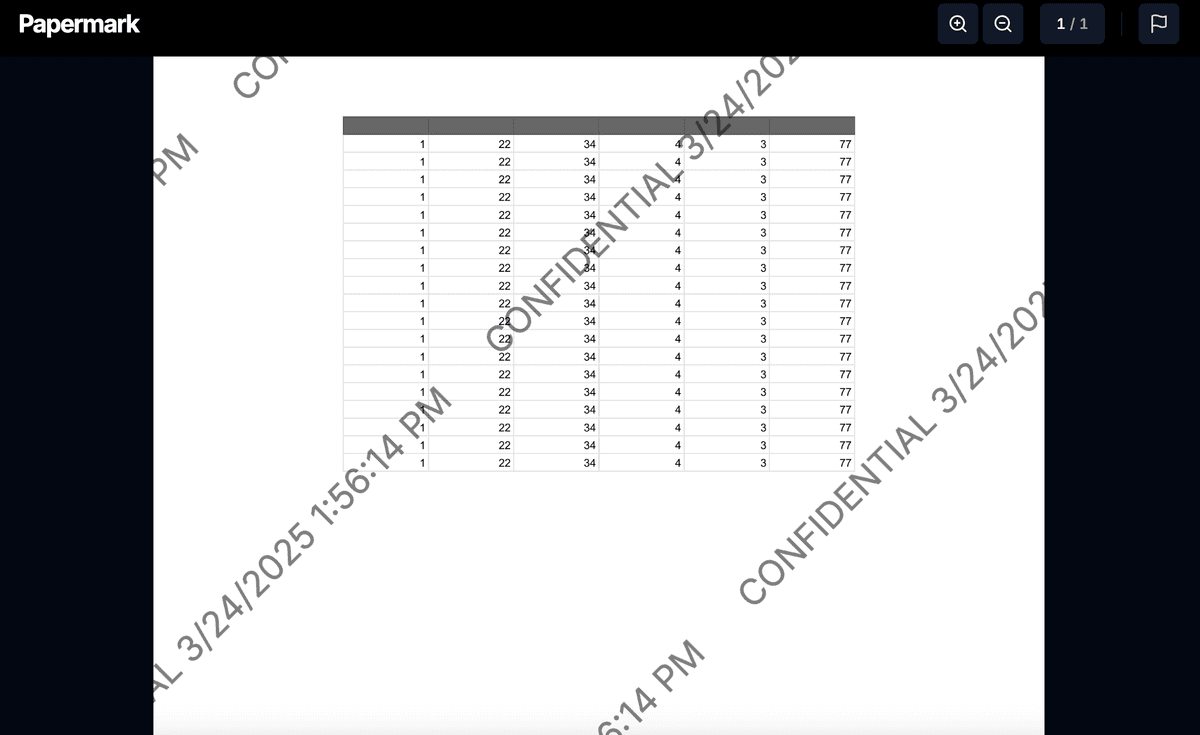
The watermarks are especially valuable for:
- Financial reports and statements
- Budget spreadsheets
- Sales forecasts
- Investment models
- Pricing sheets
- Customer data analysis
When using dynamic watermarks with Excel files, you can apply watermarks across all worksheets while tracking access to specific cells or ranges.
The system monitors formula modifications and helps identify unauthorized sharing attempts, while maintaining comprehensive audit trails of data access. This level of control makes Excel watermarking particularly valuable for financial departments, sales teams, investment firms, consulting companies, and research organizations that need to protect sensitive spreadsheet data.
3. Watermarking PowerPoint presentations
PowerPoint presentations often contain sensitive business information, making them prime targets for unauthorized sharing. Dynamic watermarking provides essential protection for pitch decks, investor presentations, and strategic documents by adding personalized watermarks that identify each viewer.

This is particularly valuable for presentations containing proprietary information, financial projections, or strategic plans. The watermarks help maintain confidentiality while sharing presentations with potential investors, clients, or partners, ensuring that sensitive information can't be shared without authorization.

4. Watermarking Google sheets
Google Sheets has become a crucial tool for collaborative data management, making document security more important than ever.
Dynamic watermarking for Google Sheets provides comprehensive protection by displaying viewer information and access time across all sheets and cells. This feature is especially valuable for teams working with sensitive financial data, customer information, or proprietary business metrics. The watermarks help maintain data integrity while enabling secure collaboration, ensuring that all access to sensitive spreadsheet data is tracked and accountable.
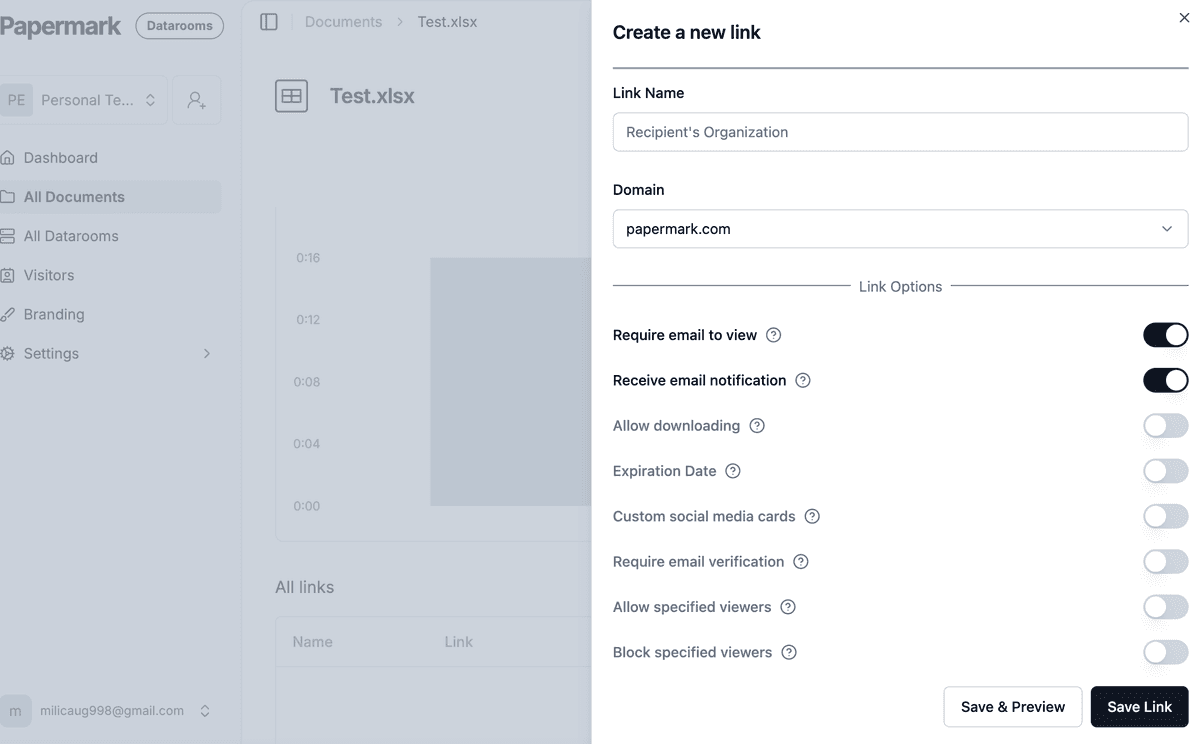
Here's how your Google Sheet will look with a dynamic watermark:
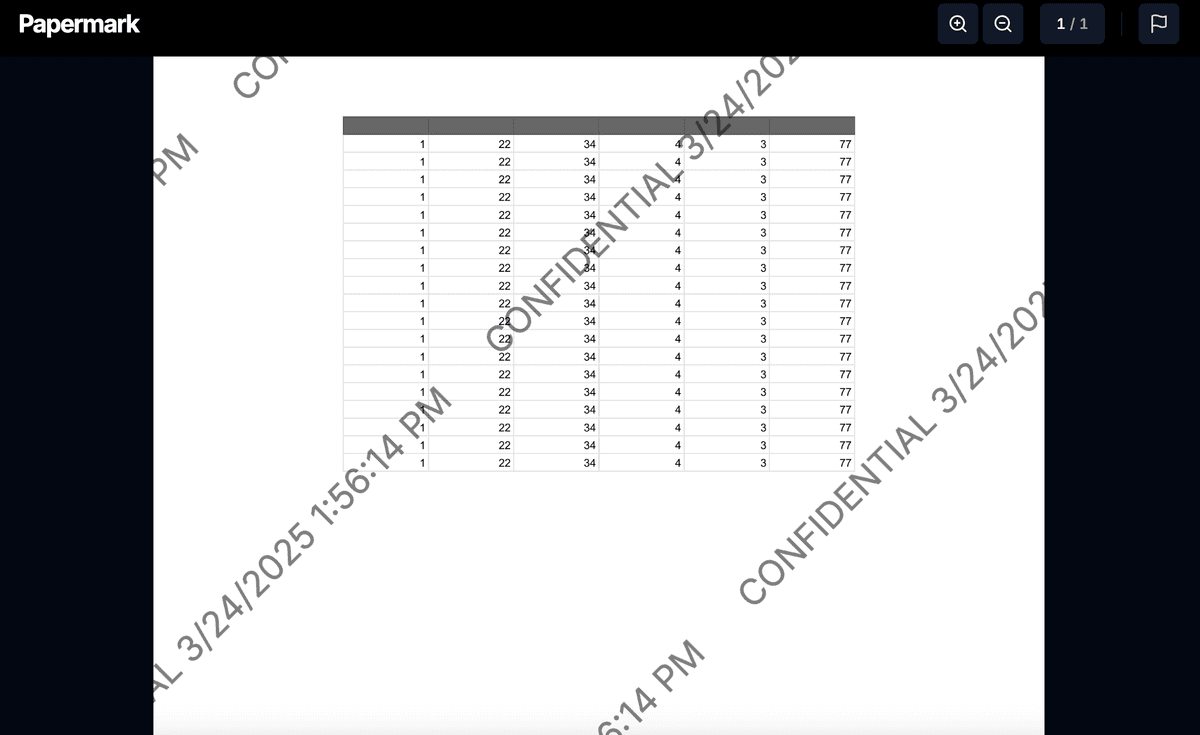
How to implement it with Papermark
- Upload your document
- Log into your Papermark account
- Upload your document (PDF, Excel, PowerPoint, etc.)
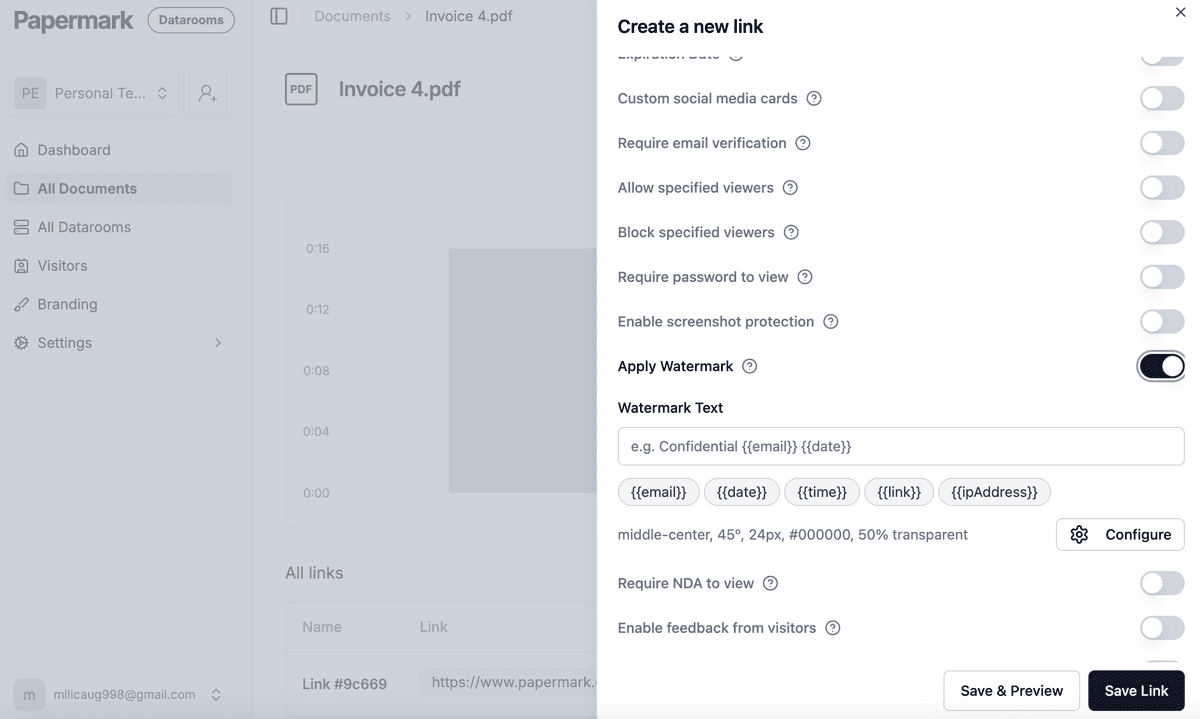
- Configure watermark settings
- Enable dynamic watermarking
- Choose which variables to display
- Set watermark appearance (opacity, position, etc.)

You can customize your watermark with variables like:
{{email}}- Shows the viewer's email address{{date}}- Shows the current date{{time}}- Shows the current time{{link}}- Shows the specific link used to access{{ipAddress}}- Shows the viewer's IP address

- Share your document
- Generate a secure sharing link
- Send to intended recipients
- Monitor document access
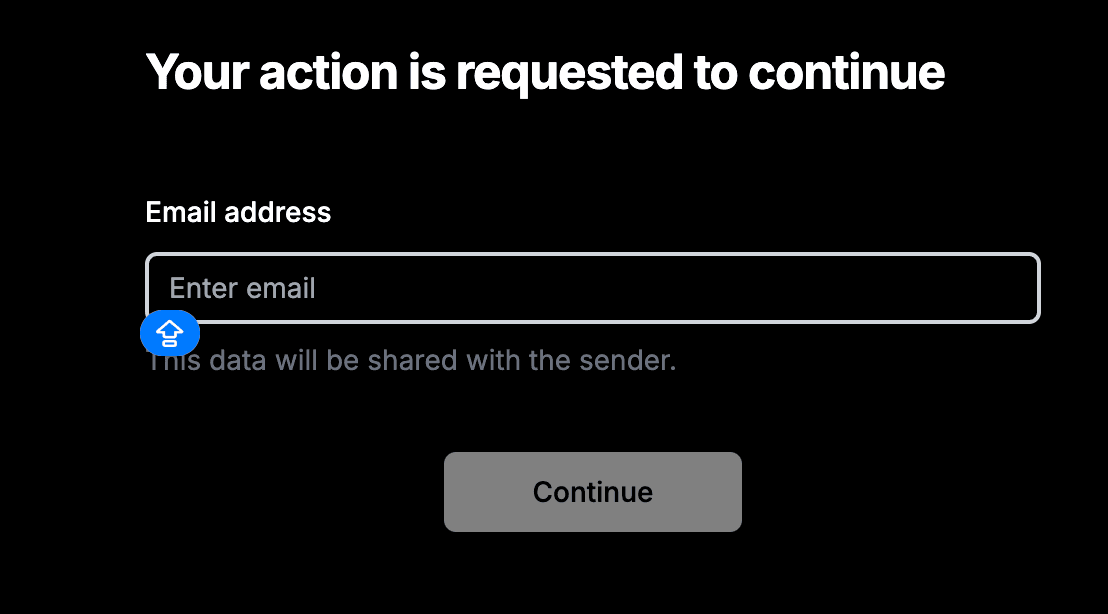
- Track viewer analytics
- Monitor who has accessed your document
- View analytics on viewing time
- Track pages viewed
- Identify viewing patterns
