10 Best Document Watermark Software Solutions in 2025
Document watermark software is essential for protecting sensitive information when sharing documents with clients, stakeholders, or team members.
Whether you need dynamic watermarks that display viewer information or static watermarks for basic protection, there's a solution for every use case.
Quick comparison of document watermark software
| Feature | Papermark | Digify | Adobe Acrobat | Microsoft Word | FileCloud | Box | PDF24 Tools | Watermarkly | Notion | Confluence |
|---|---|---|---|---|---|---|---|---|---|---|
| Dynamic Watermarking | ✓ | ✓ | ✗ | ✗ | ✓ | ✓ | ✗ | ✓ | ✗ | ✗ |
| Viewer Tracking | ✓ | ✓ | ✗ | ✗ | ✓ | ✓ | ✗ | ✗ | ✓ | ✓ |
| Custom Variables | ✓ | ✓ | ✗ | ✗ | ✓ | ✓ | ✓ | ✓ | ✗ | ✗ |
| Screen Protection | ✓ | ✓ | ✗ | ✗ | ✓ | ✓ | ✗ | ✗ | ✗ | ✗ |
| Self-Hosting | ✓ | ✗ | ✗ | ✗ | ✓ | ✗ | ✓ | ✗ | ✗ | ✗ |
| Pricing | From $99/m (data room plan) | From $180/m | From $179.88/yr | Included in Office | From $12.50/u/m | From $15/u/m | Free | From $9.99/m | From $15/u/m | From $7/u/m |
1. Papermark
Website: papermark.com

Papermark leads the document watermarking space with its open-source approach and dynamic watermarking capabilities. The platform offers comprehensive document protection with personalized watermarks that display viewer information.
Papermark key features:
- Dynamic watermarking with viewer information
- Screen capture prevention
- Real-time tracking and analytics
- Custom watermark variables
- Self-hosting option available
- Open-source transparency
Papermark pricing:
- Free plan available
- $29 for document sharing (3 seats included)
- $99 for secure data room (includes dynamic watermarking)
- $149 for unlimited data rooms
- Self-hosted version available
How to use Papermark watermarking:
- Upload your document
- Log into your Papermark account
- Navigate to your documents section
- Click "Add Document" or the upload button
- Select your file
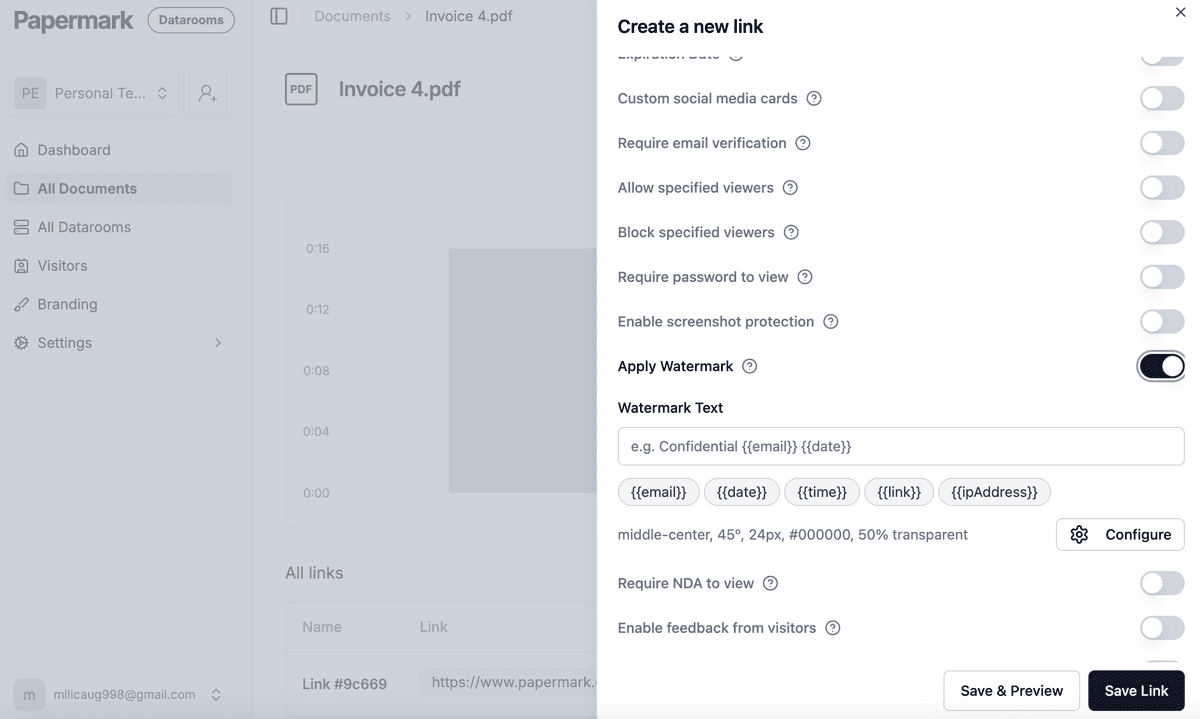
-
Configure watermark settings
- Find your document in the dashboard
- Click on the "Settings" tab
- Locate the "Apply Watermark" section
- Toggle the switch to enable watermarking
-
Customize your watermark
- Enter your desired watermark text
- Use dynamic variables like:
{{email}}- Shows viewer's email{{date}}- Shows current date{{time}}- Shows current time{{link}}- Shows access link{{ipAddress}}- Shows viewer's IP

- Advanced configuration
- Click "Configure" for additional settings:
- Tiling options
- Position placement
- Rotation angle
- Font size
- Color selection
- Opacity level
- Click "Configure" for additional settings:

- Share and track
- Generate a shareable link
- Send to intended recipients
- Monitor document access through analytics

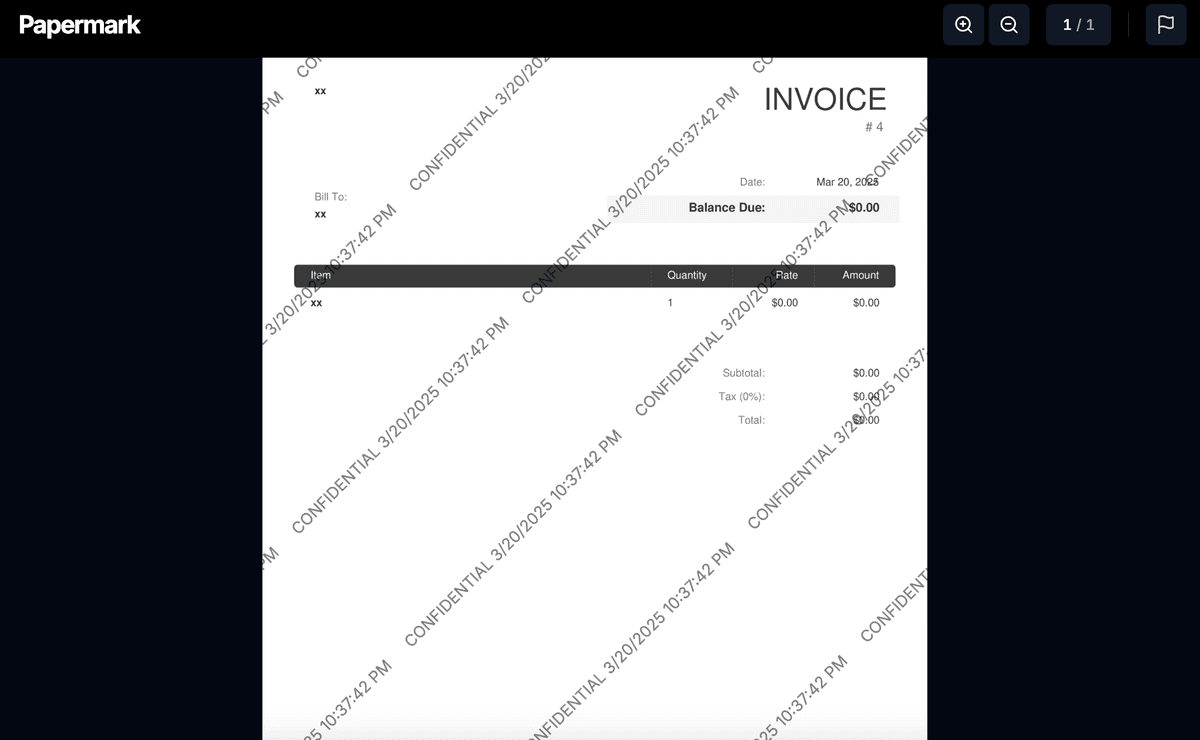
2. Digify
Website: digify.com

Digify provides comprehensive document protection with dynamic watermarking and remote file deletion capabilities. The platform is particularly popular among businesses handling sensitive financial documents.
Digify key features:
- Dynamic watermarking
- Remote file deletion
- Screen capture blocking
- Time-based access
- Detailed tracking
- Integration capabilities
Digify pricing:
- Pro: $180/month
- Team: $480/month
- Enterprise: Custom pricing
3. Adobe Acrobat
Website: adobe.com/documentcloud

Adobe Acrobat offers robust PDF watermarking capabilities with professional-grade features for document protection.
Adobe Acrobat key features:
- PDF watermarking
- Custom watermark design
- Batch processing
- Security settings
- Digital signatures
- Compliance features
Adobe Acrobat pricing:
- Acrobat Standard for teams: $179.88/yr per license
- Acrobat Pro for teams: $287.88/yr per license
- Enterprise: Custom pricing
4. Microsoft Word
Website: microsoft.com/word

Microsoft Word provides built-in watermarking capabilities for basic document protection needs.
Microsoft Word key features:
- Text and image watermarks
- Custom watermark design
- Page-specific watermarks
- Easy implementation
- Office integration
- Familiar interface
Microsoft Word pricing:
- Included with Microsoft Office
- Microsoft 365: From $6.99/month
5. FileCloud
Website: filecloud.com

FileCloud offers enterprise-grade document watermarking with advanced security features and self-hosting options.
FileCloud key features:
- Dynamic watermarking
- DRM capabilities
- Compliance features
- Self-hosting option
- Advanced security
- Custom branding
FileCloud pricing:
- Essentials: $12.50/user/month
- Advanced: $18.75/user/month
- Enterprise: Custom pricing
6. Box
Website: box.com

Box provides cloud-based document watermarking with enterprise-grade security features.
Box key features:
- Dynamic watermarking
- Advanced threat protection
- Compliance features
- Access controls
- Integration options
- Enterprise security
Box pricing:
- Starter: $15/user/month
- Business: $25/user/month
- Business Plus: $35/user/month
- Enterprise: Custom pricing
7. PDF24 Tools
Website: pdf24.org

PDF24 Tools offers a comprehensive suite of PDF tools, including watermarking capabilities, with both online and offline options.
PDF24 Tools key features:
- Batch watermarking
- Custom watermark design
- Text and image watermarks
- Offline processing
- Multiple file formats
- Free desktop version
PDF24 Tools pricing:
- Online tools: Free
- Desktop version: Free
- Premium features: Available
8. Watermarkly
Website: watermarkly.com

Watermarkly specializes in document watermarking with a focus on ease of use and customization options.
Watermarkly key features:
- Dynamic watermarking
- Custom watermark templates
- Batch processing
- Multiple file formats
- Cloud storage integration
- Easy-to-use interface
Watermarkly pricing:
- Basic: $9.99/month
- Pro: $19.99/month
- Enterprise: Custom pricing
9. Notion
Website: notion.com

Notion provides document watermarking capabilities through its enterprise security features.
Notion key features:
- Basic watermarking
- Workspace security
- Access controls
- Audit logging
- Integration options
- Team collaboration
Notion pricing:
- Team: $15/user/month
- Enterprise: Custom pricing
10. Confluence
Website: atlassian.com/confluence

Confluence offers document watermarking as part of its advanced security features.
Confluence key features:
- Document watermarking
- Workspace security
- Access controls
- Audit logging
- Integration options
- Team collaboration
Confluence pricing:
- Standard: From $7/user/month
- Premium: From $15.50/user/month
- Enterprise: Custom pricing
Best practices for document watermarking
When implementing document watermarking, it's crucial to follow best practices to ensure effective protection while maintaining document usability.
The first step is to choose appropriate variables for your watermarks. For sensitive documents, opt for dynamic variables that display viewer-specific information such as email addresses, IP addresses, or access timestamps. This approach provides better security while maintaining document readability.
Visibility settings play a crucial role in watermark effectiveness. Adjust the opacity to ensure watermarks are visible enough to deter unauthorized sharing but not so prominent that they interfere with document readability. Maintain consistent positioning across all pages for a professional appearance, and consider the document type when determining the optimal placement and style of your watermarks.
Access control implementation is another critical aspect of document watermarking. Set appropriate permissions based on user roles and document sensitivity. Enable tracking features to monitor document access and usage patterns. This helps identify potential security breaches and ensures compliance with data protection regulations.
Regular monitoring and maintenance are essential for maintaining effective document protection. Review access logs regularly to identify suspicious patterns or unauthorized access attempts. Keep security settings up to date and ensure your watermarking solution complies with relevant industry regulations and standards. By following these best practices, you can maximize the effectiveness of your document watermarking strategy while maintaining a balance between security and usability.
Conclusion
Document watermark software is essential for protecting sensitive information in today's digital business environment. Whether you need basic watermarking or advanced dynamic features, there's a solution to meet your needs.
For businesses requiring the highest level of security and customization, Papermark's open-source solution with dynamic watermarking capabilities provides an excellent choice. For enterprise organizations, solutions like FileCloud or Box offer comprehensive security features with self-hosting options.